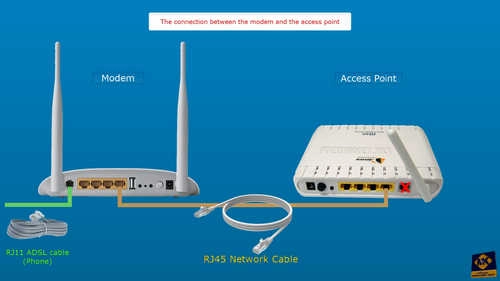Mediaket will show you in this tutorial how to setup the ZTE ZXV10 W300 modem as an access point, configure - secure the wireless network and change the modem's administration password, in less than 3 minutes ...
ZTE ZXV10 W300 modem-router description:
The ZTE ZXV10 W300 is a wireless ADSL2+ modem router that provides internet access for homes and small businesses. It is a budget-friendly option that offers basic features, but it may not be the best choice for users who need high speeds or advanced features.
Here are some of the key specifications of the ZTE ZXV10 W300:
ADSL2+ standard: Supports download speeds of up to 24 Mbps and upload speeds of up to 3.5 Mbps.
Wi-Fi: 802.11b/g/n with a maximum speed of 300 Mbps (Note that the actual speed will be lower than this due to factors such as interference and distance from the router.)
Four 10/100 Mbps Ethernet ports: Connect wired devices such as computers, game consoles, and smart TVs.
Firewall: Protects your devices from online threats.
Quality of service (QoS): Prioritize traffic for different devices or applications.
Parental controls: Restrict access to certain websites and online content.
Guest network: Create a separate network for guests to use.
The ZTE ZXV10 W300 is a simple and easy-to-use modem router. It is a good option for users who need basic internet access for web browsing, email, and streaming video. However, it is not the best choice for users who need high speeds or advanced features, such as gaming or VPN support.
If you are looking for a budget-friendly modem router, the ZTE ZXV10 W300 is a good option. However, if you need high speeds or advanced features, you should consider a different model.